Other — data layer events
This guide explains how to hook into the Google Tag Manager data layer events that Hitprobe triggers. If you're looking for instructions on how to set up the Hitprobe tag using Google Tag Manager, you'll need the setup guide instead.
Hitprobe's tag also fires Google Tag Manager data layer events, for example when a session is excluded by audience. You can make use of these events within Google Tag Manager as triggers for other tags.
For instance, you may create a tag that adds the visit to any negative audience list when the session is excluded (even for ad networks that aren't natively supported by Hitprobe).
By default, the Hitprobe tag will report on clicks originating from a supported PPC network, or with source tracking tags present. You can adjust this mode when you implement Hitprobe on your site, for example to also analyze organic traffic.
Make sure any clicks you want to use data layer events with have a utm_source, or that your tag's mode is set to all.
Make sure you've already followed the steps to install the Hitprobe tag, and that Google Tag Manager is loaded within your page.
Available events
hitprobe_blocked
The hitprobe_blocked event fires when the visit should be excluded by audience. The function should receive only 1 argument, the sessionId of the visit.
At present, this is the only event available through GTM.
Creating the trigger
- Sign in to Google Tag Manager.
- Open the container for the site you need to add the tag to.
- Select Triggers on the left, then New.
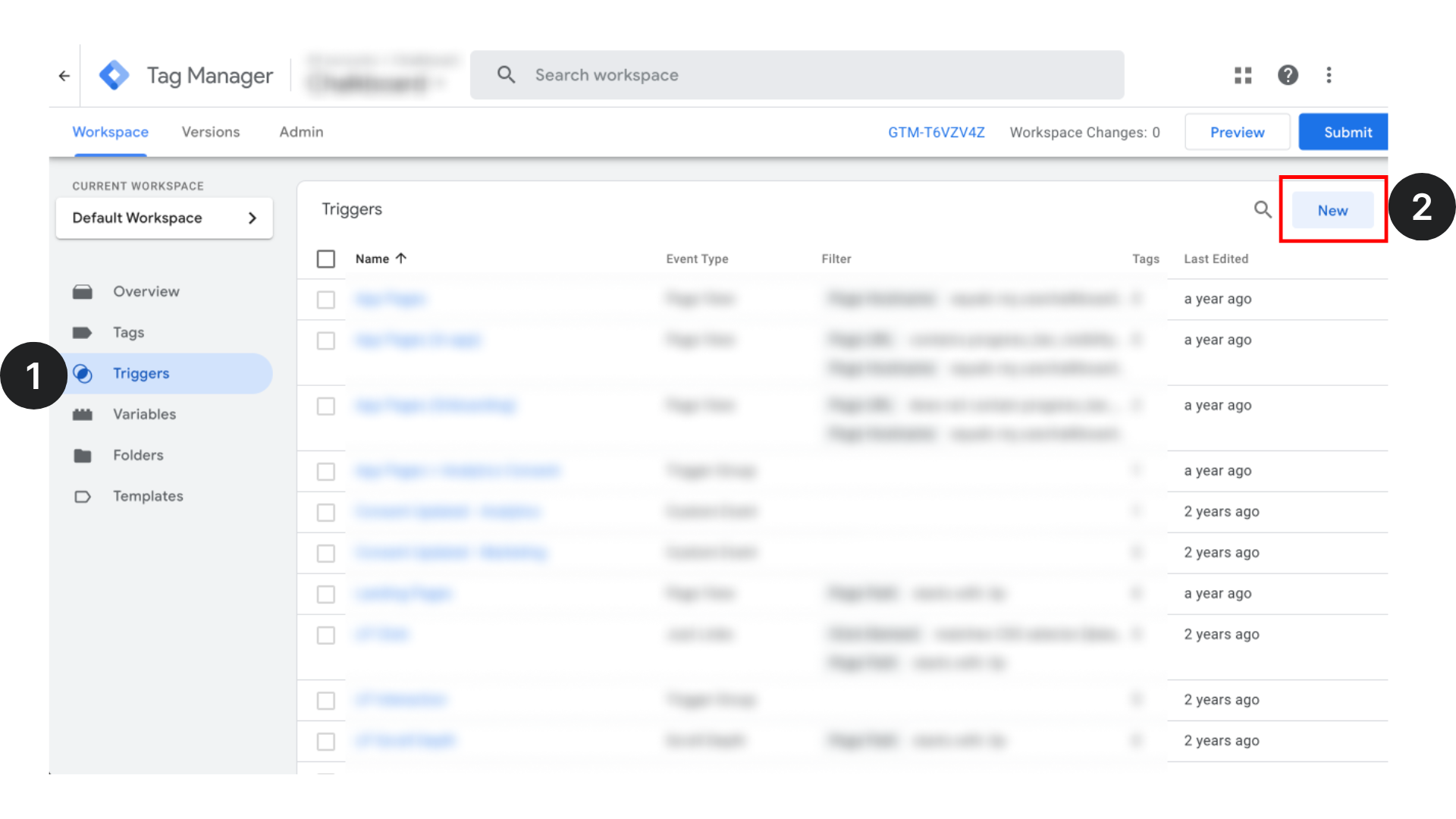
- Click into Trigger Configuration. The Choose trigger type drawer should open from the right.
- Scroll down to select Other > Custom Event.
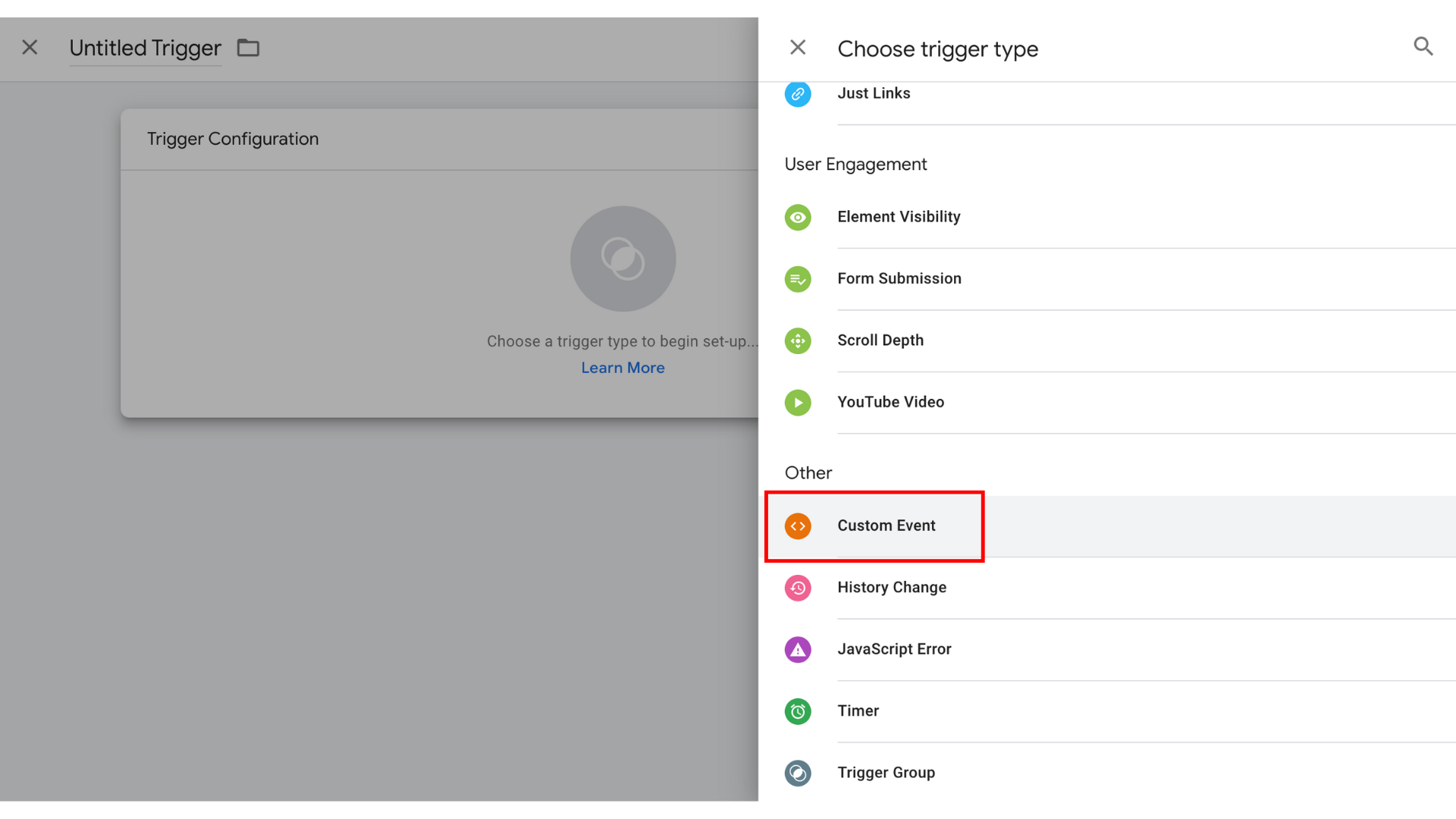
- In the Event name field, type the event name you want to trigger on, e.g. hitprobe_blocked.
- Click Save. You'll be asked to name the trigger at this point too.
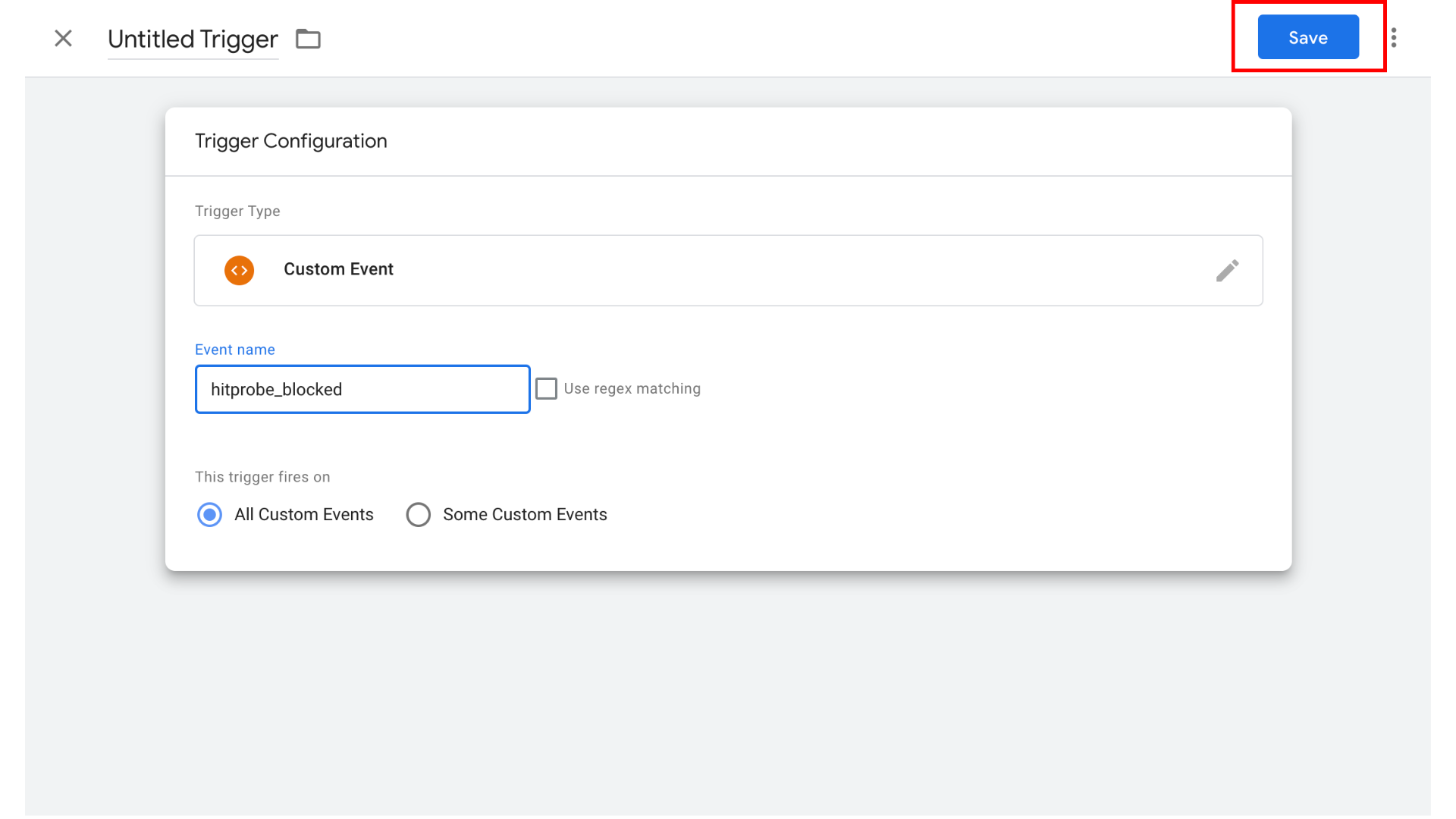
- Finally, click Submit the publish your changes.
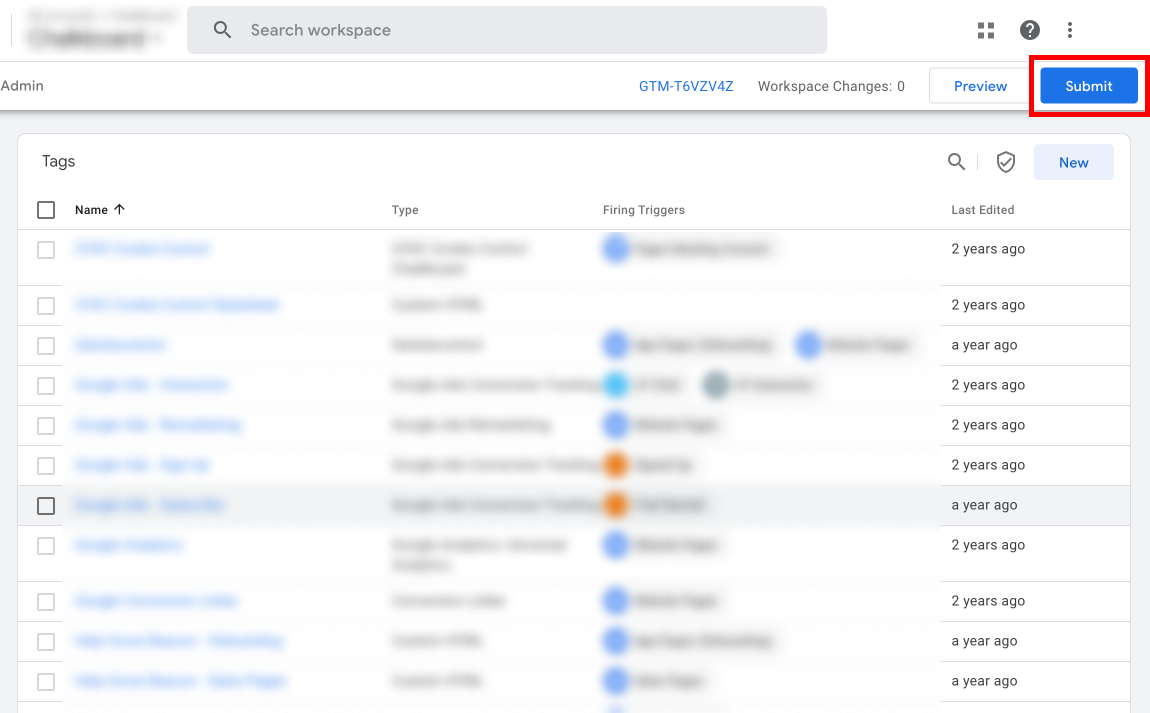
Now you can create a tag that you want to run each time the Hitprobe event happens, and select this trigger as the tag's trigger.